GTIN Code 6935364099732






GTIN Code 6935364099732
TP-Link RE220 Dual Band IEEE 802.11ac 750 Mbit/s Wireless Range Extender
WALL PLUGGED 3 INT. ANTENNAS

Technical infomations
| Antenna Form Factor | Internal |
| Brand Name | TP-Link |
| Data Encryption | Yes |
| Depth | 65.8 mm |
| Encryption Standard | 128-bit WEP |
| Encryption Standard | 152-bit WEP |
| Encryption Standard | 64-bit WEP |
| Encryption Standard | WPA-PSK |
| Encryption Standard | WPA2-PSK |
| Environmentally Friendly | Yes |
| Ethernet Technology | Fast Ethernet |
| Form Factor | Wall Mountable |
| Frequency Band | 2.40 GHz |
| Frequency Band | 5 GHz |
| Height | 75.2 mm |
| Manufacturer Part Number | RE220 |
| Manufacturer Website Address | http://www.tp-link.com |
| Manufacturer | TP-LINK Technologies Co., Ltd |
| Marketing Information | Boost Your Wi-Fi to hard-to-reach Areas Place the RE220 between your wireless router and wireless devices, expanding Wi-Fi coverage while eliminating Wi-Fi dead zones. The dual-band Wi-Fi up to 750 Mbps can not only extend to 32,00 sq. ft. (300m2) with the router, but also make good use of your high ISP speed , ideal for HD video streaming, online gaming and other bandwidth-intensive tasks. Stable Dual Band Connection for More Devices The RE220's Wireless AC technology creates faster and stronger Wi-Fi connections across your home and extends dual band Wi-Fi up to 750 Mbps. Dual 2.4 GHz and 5 GHz bands provide Wi-Fi connections to up to 32 devices, allowing you to enjoy stable and drop-free experience on all your devices. Simple Two-Step Setup Step 1: Press the WPS button on the router and RE220 to easily connect the extender to the network. Or connect the Step 2: Relocate the extender to a better location for optimal Wi-Fi coverage with the help of the smart signal indicator light. An Access Point as well as a Wireless Adapter The Ethernet port of RE220 can easily turn your wired Internet connection into a wireless access point. And it can also function as a wireless adapter to connect wired devices. High Speed Mode for Maximized Performance High Speed Mode uses one dedicated Wi-Fi band as backhaul and another dedicated Wi-Fi band as an access point to maximize the bandwidth on extender Wi-Fi. Universal Compatibility The RE220 is compatible with any of your existing Wi-Fi router or access point, making it easy to expand and strengthen your Wi-Fi network. Smart Management by Tether App Set up and manage your Wi-Fi through the TP-Link Tether app on you smartphone (Android, iOS). |
| Network Band | Dual Band |
| Number of Internal Antennas | 3 |
| Number of Network (RJ-45) Ports | 1 |
| Power Consumption | 6.50 W |
| Product Model | RE220 |
| Product Name | AC750 Wi-Fi Range Extender |
| Product Type | Wireless Range Extender |
| Total Number of Antennas | 3 |
| Width | 110 mm |
| Wireless LAN Standard | IEEE 802.11ac |
| Wireless Transmission Speed | 750 Mbit/s |